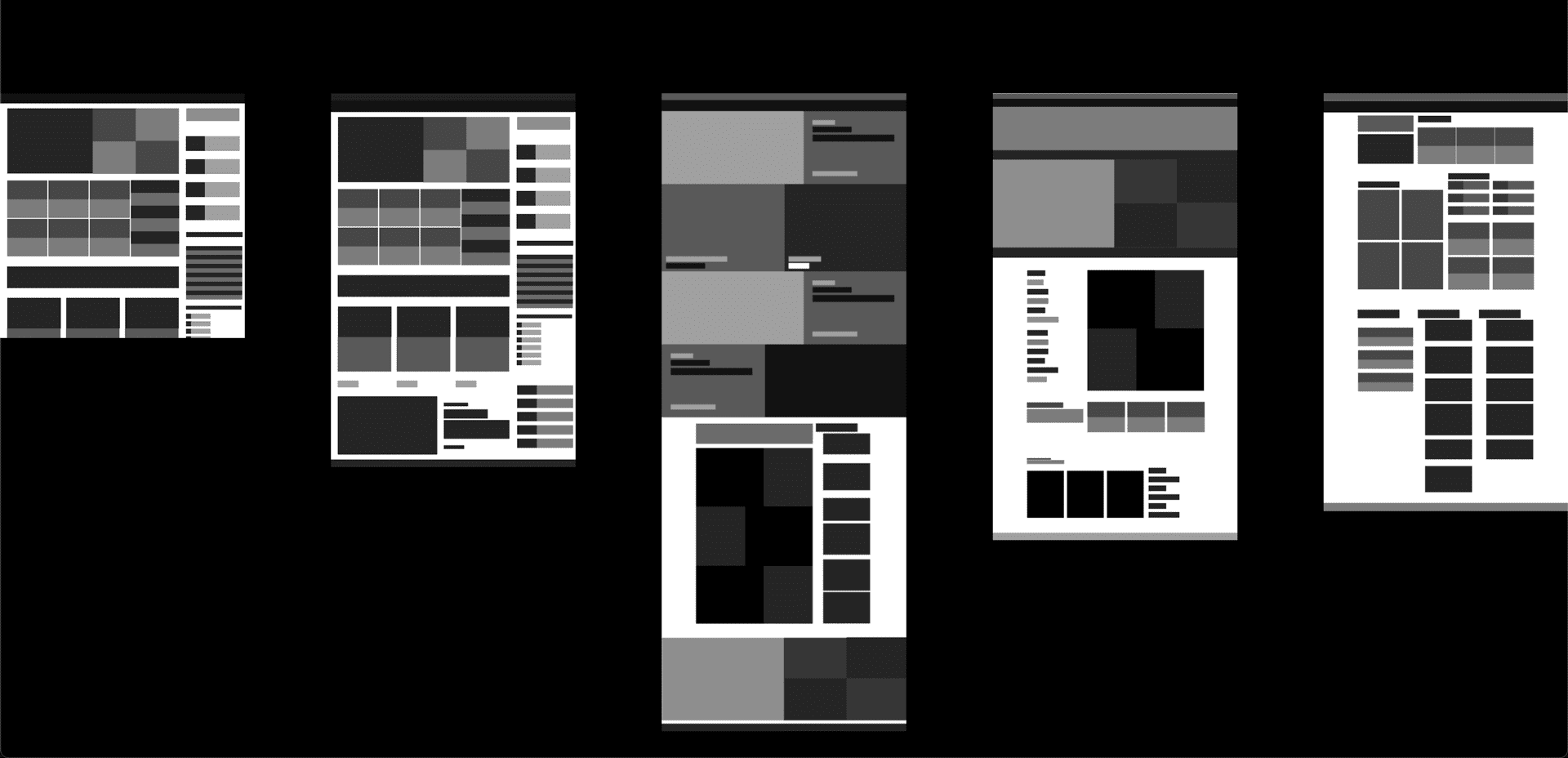
About Course
Learn the process of conducting a thorough UX/UI audit to improve your web application’s user experience. From user-centered research to actionable design analysis, this course offers a roadmap for SaaS teams and startups aiming to optimize their product’s usability and visual appeal.
Course Content
Topic 1: Introduction to UX & UI Audits
-
1.1: What is a UX/UI Audit?
00:00 -
1.2: Why UX/UI Audits are Essential for SaaS Success
00:00 -
1.3: Course Overview and Getting the Most Out of This Course
00:00

